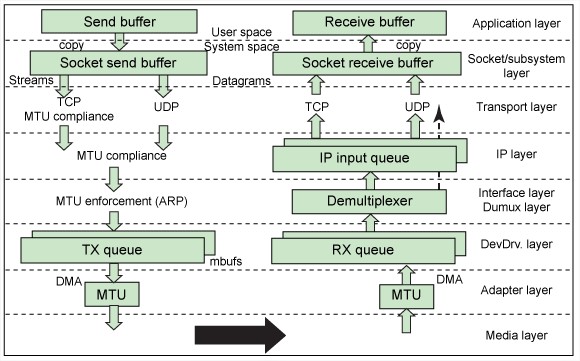File:The AIX TCPIP Layers.jpg
The_AIX_TCPIP_Layers.jpg (580 × 361 pixels, file size: 67 KB, MIME type: image/jpeg)
From the application layer through the media layer, there are areas that need to be configured, monitored, and tuned. At this point, you should notice some similarities between this illustration and the Open Systems Interconnection Basic Reference Model (OSI Model). The OSI Model has seven layers (bottom to top):
* Physical * Data-link * Network * Transport * Session * Presentation * Application
Perhaps the most important concept to understand is that on the host machine each layer communicates with its corresponding layer on the remote machine. The actual application programs transmit data using either User Datagram Protocol (UDP) or Transmission Control Protocol (TCP) transport layer protocols. They receive the data from whatever application you are using and divide them into packets. The packets themselves differ, depending on whether it is a UDP or TCP packet. Generally speaking, UDP is faster, while TCP is more secure. There are many tunable parameters to look at—you'll get to these parameters during subsequent phases of the series. You might want to start to familiarize yourself with the no command, which is the utility designed to make the majority of your network changes. From a hardware perspective, it is critical that you understand the components that need to be configured appropriately to optimize performance. Though you might work together with the network teams that manage your switches and routers, it is unlikely that you will be configuring them, unless you are a small shop or a one-person IT department. The most important component you will be working with is your network adapter. In 2007, most of your adapters will probably be some version that supports Gigabit Ethernet, such as a 10/100/1000 Mbps Ethernet card. There are several important concepts you will need to work with here.
Source: Optimizing AIX 5L performance: Tuning network performance, Part 1
File history
Click on a date/time to view the file as it appeared at that time.
| Date/Time | Thumbnail | Dimensions | User | Comment | |
|---|---|---|---|---|---|
| current | 08:50, 7 December 2010 |  | 580 × 361 (67 KB) | Tom (talk | contribs) | From the application layer through the media layer, there are areas that need to be configured, monitored, and tuned. At this point, you should notice some similarities between this illustration and the Open Systems Interconnection Basic Reference Model ( |
You cannot overwrite this file.
File usage
There are no pages that use this file.